As, we all are familiar with Outlook Web App. Outlook Web App (OWA), allows you to check your email, contacts, calendar, tasks and documents over the internet from any computer and browser.
Although, Microsoft provides some common themes by default with Outlook Web App. Most of the users simply keep the default theme and color scheme. While, many corporate wants to change the default theme and willing to have their own custom design with their corporate identities like logo, tagline and website.
You can customize Microsoft Outlook Web App in such a way that it looks like a part of your corporate offerings. You can add your logo, your corporate site theme to Microsoft Outlook Web App to make it a seamless part of your organization.
Microsoft Outlook Web App Logon Pages
Microsoft Outlook Web App Mail Page
Microsoft Outlook Web App Calendar Page
Microsoft Outlook Web App My Contact Page
Microsoft Outlook Web App My Task Page
 |
The Customization process will be done on the following pages of Outlook Web App -
- Outlook Web App Customization of login screen
- Outlook Web App Customization of all inner pages
- Outlook Web App Customization of logoff screen, with close and Re-Login buttons.
Visit the Custom live Outlook Web App demos to know how cool we can customize the interface themes for Microsoft Outlook web App.








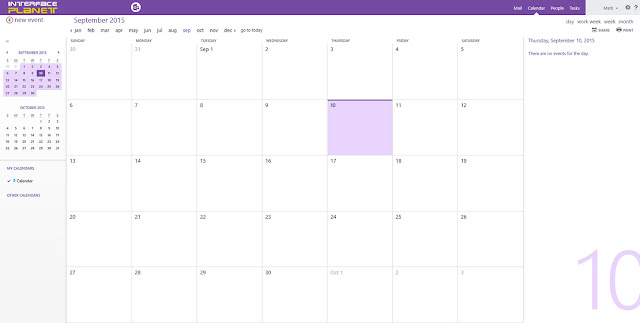






0 comments:
Post a Comment